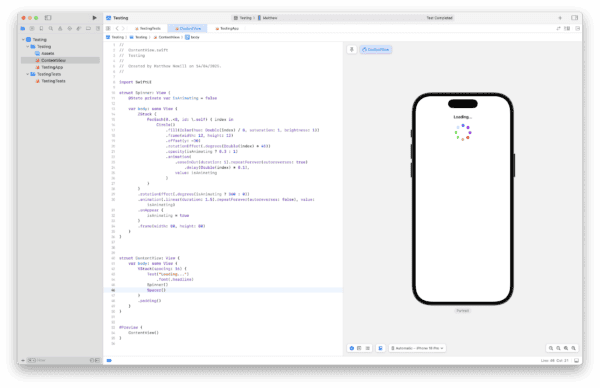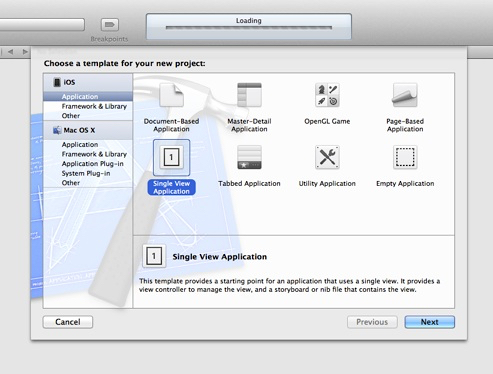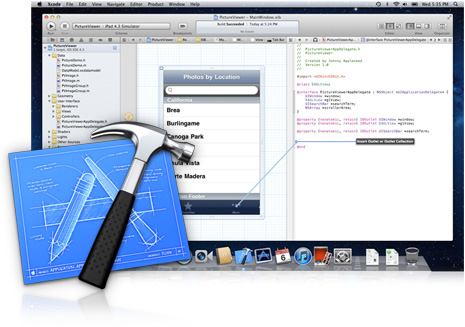Bugs and errors can be frustrating to fix. Unfortunately, bugs are going to happen and you will see errors from time to time. Often errors appear because of the smallest detail.
One such error that popped up when I was building a project was the “Apple mach-o linker error”. It took me about an hour to eventually track it down. Here is what you will see on screen with this error:
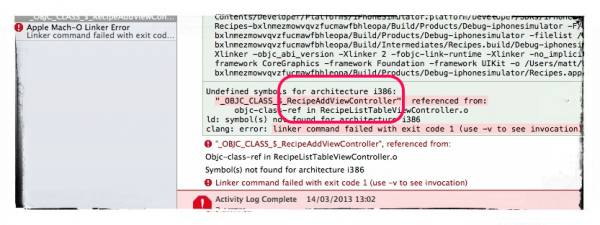
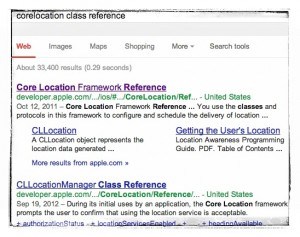 On the web, you simply need to search for something like “corelocation class reference”. To find the official documentation, look for search results from the developer.apple.com domain name. Typing in the above search term shows the results (image to the left). The first result is the Framework reference which lists the Class References found within that framework. You can select this one, but if you want the corelocation class reference (called CLLocation and CLLocationManager) then you’ll need to select one of them on the next page.
On the web, you simply need to search for something like “corelocation class reference”. To find the official documentation, look for search results from the developer.apple.com domain name. Typing in the above search term shows the results (image to the left). The first result is the Framework reference which lists the Class References found within that framework. You can select this one, but if you want the corelocation class reference (called CLLocation and CLLocationManager) then you’ll need to select one of them on the next page.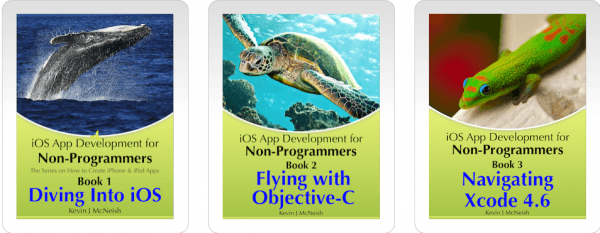
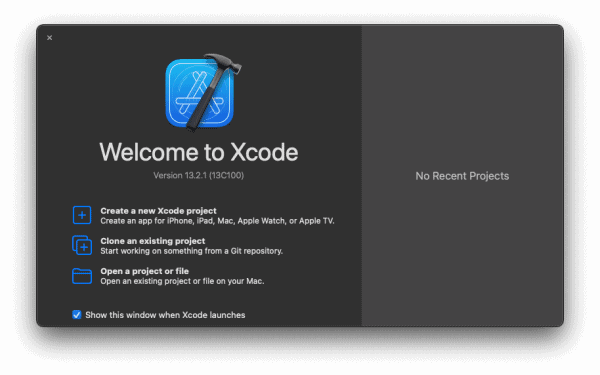
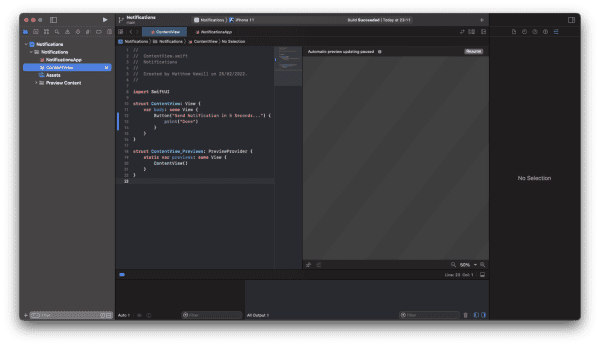
 There may be some of you interested in finding a cheap Mac so that you can begin developing iOS apps. Apple requires that you use a Mac to develop iOS apps. For those of you who already have a Mac, that’s great news as you can go ahead and download a free copy of xcode from the Mac App store, or direct from the
There may be some of you interested in finding a cheap Mac so that you can begin developing iOS apps. Apple requires that you use a Mac to develop iOS apps. For those of you who already have a Mac, that’s great news as you can go ahead and download a free copy of xcode from the Mac App store, or direct from the