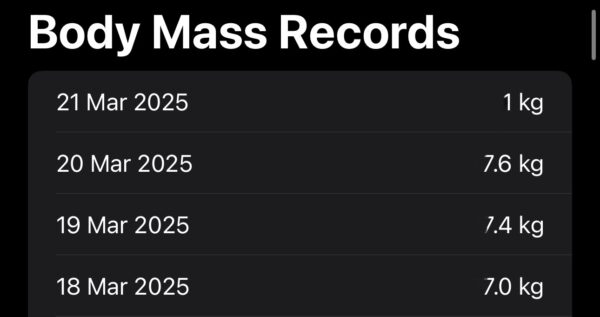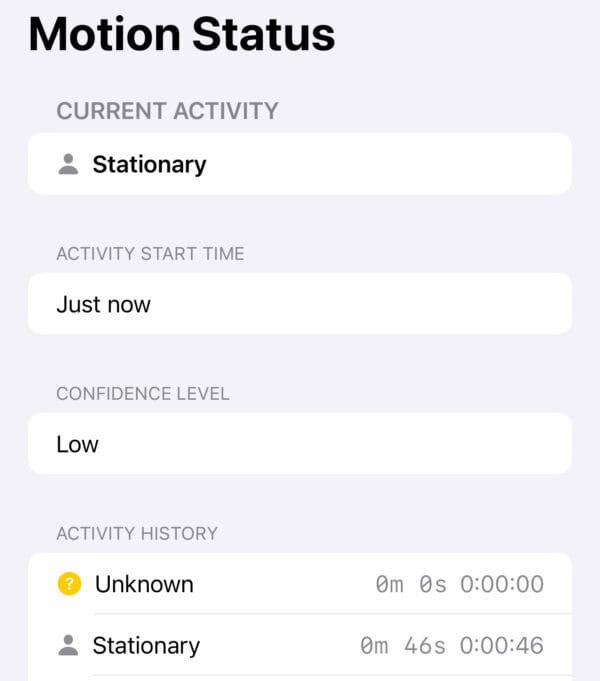In this tutorial we will be looking at how to use async/await as well as the Task struct, which is a unit of asynchronous work. If you are new to these terms, then by the end of this, you’ll have a greater understanding of what they are and how they can benefit your app.
The project we will write today will reach out to a server to fetch a JSON response that contains users. In the tutorial we will see how we can use Task to make this work. We will also use async/await and see where this is needed.
[Read more…]